Account Configuration
This page contains some information about (recommended) configuration of Plex-accounts. Some of this information might be vital for the content to be played back correctly
Account Configuration
The first thing you should do after creating your Plex-account is checking your account settings. Click here to go to the settings page. Please turn on two-factor authentication and if you logged in using a service, set a password to make sure you don't lose your account. Check the setting Account Visibility & Activity Sharing and consider which data you want to make public.
Privacy Configuration
It's always a good idea to check your privacy settings, so you don't spread any sensitive information. Click here to go to the settings page. Set according to your liking.
Preferences
I have listed the two most important pages and their most important settings to check above, however, Plex offers a whole lot more in terms of personalization. If you look in the top left of the sidebar, you'll see a set of configuration pages linked there.
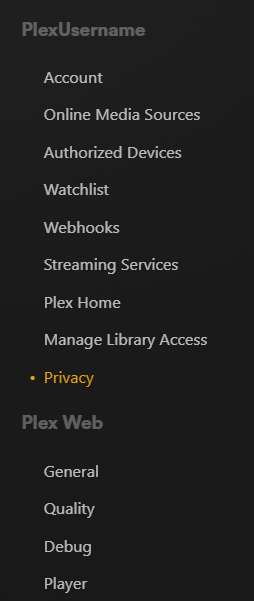
It is recommended you at least check these pages. In this paragraph I'll explain some of the functionalities.
Account
This is probably the most important of all settings pages. Almost every setting that directly impacts your viewing/interaction experience is on this page. The Language setting determines the language the webpage and apps are displayed in. The Audio & Subtitle Settings allow you to set a default concerning subtitles: turned on or off, language and type. It's important to know SDH means "Subtitles for the Deaf and Hard of Hearing", and Forced Subtitles are subtitles that only show when the content contains pieces of foreign languages. Watched Indicators for Personal Media is a setting that determines whether Plex will remember what movies/episodes you have yet watched. The Sync my Watch State and Ratings is important in my opinion, it remembers what/how much of a piece of content you have watched exactly, and allows you to pick up where you left off on any device/app. Linked Accounts is a setting that allows you to link other accounts, to make signing into Plex easier. I think the rest of the settings are pretty self-explanatory/unnecessary.
Online Media Sources
These settings are related to Plex's own content (Live TV, Movies & Shows) and the searchability of media. Note that settings related to Managed Accounts are probably not that useful to you, as long as you're not a server owner. I personally turn off all of Plex's own media, as they're supported by ads, and the torrential amount of ads in daily life were kind of the point for me of moving to Plex. I personally leave Discover Source enabled, as it let's me search for content that is not (yet) available on the server. If you are subscribed to any other streaming service, you can leave Display Availabilities from other Streaming Services on Detail Pages enabled, this allows you to link to other apps if the content is available on one of your streaming services but on on Plex. Display Activity from my Friends on Detail Pages is just a bit of fun. It's Plex's attempt of making itself into kind of a social platform. You can see what others (your friends) have watched/watchlisted and see what is popular within your community.
This is a page where you can see all the devices that have ever logged in using your account. You probably don't need this page, unless you suspect someone else is using your account. You can remove the access from the (unknown) device by just deleting it from this page. Don't forget to change your password too, as your account is still compromised.
Watchlist
Has the possibility to create RSS Feeds from your/your friends' watchlists. Only available when using Plex Pass. Don't really know what the use of this feature is.
Webhooks
Functionality for automation. Integrate Plex into your smarthome... if you wish? They sketch the example of dimming the lights when starting a movie. Probably only useful for insane people, like ThatBeardGuy. (Come to think of it, this might solve your Harmony-problem, mate!)
Streaming Services
As touched upon above, this page allows you to link all the other streaming services you may be subscribed to. Kind of makes Plex into a central hub for all your streaming needs.
Plex Home
I'll leave this explanation to the Plex-Gods. Click here.
Manage Library Access
Not sure if this is a default tab for everyone. May only be available if you configured a PMS-instance. Gives server-owners the ability to allow people to access their servers.
Plex Web
The next settings are all listed underneath the Plex Web header. This means these settings are directly related to your experience when using the Plex web-app (https://app.plex.tv). These settings are nearly identical to client configuration. For this information, please refer to the Client Configuration page.
For a quick reference guide you may refer to Plxplainers.

No comments to display
No comments to display