New Page
- Login to “Nasmans Library” using the credentials you just created.
- Your account has been set up using the basic settings. If you wish to change these (UI-language for example) click on the picture in the top-right corner and click your username
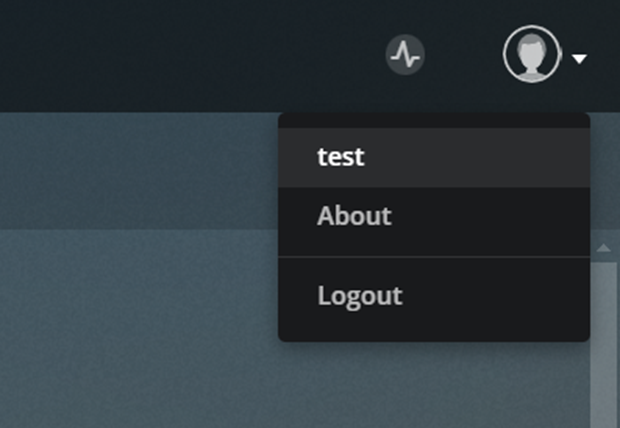
3. Check whether the basic settings are correct for you and change your default-password. Press the orange “SAVE”-button at the bottom of the page.
