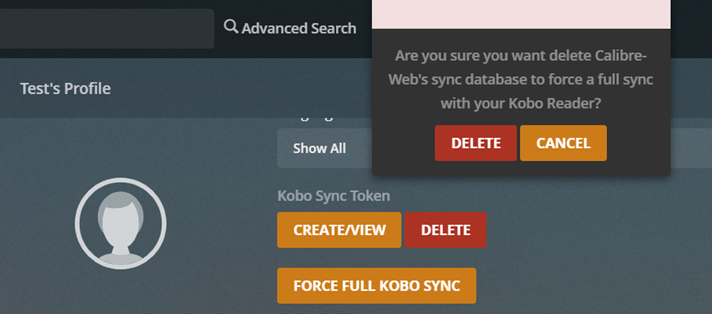Force Full Sync
This might be the wrong place to mention this, but it’s not really a part of the configuration process. If you ever fail to sync all the books you listed, this might be because the database believes it’s already on your device. To resolve this, it’s possible to force a full sync. In the Calibre-Web portal, navigate to your personal settings menu. First press the “FORCE FULL KOBO SYNC” button, then press the “DELETE” button in the popup.